 VideoSequenceEditor
VideoSequenceEditorBlender VSE Python から Strip を追加、キーフレーミング、グラフ修正
参照元 selection tools - selecting sequences in VSE via python - Blender Stack Exchangescripting - How to change to con...
 VideoSequenceEditor
VideoSequenceEditor VideoSequenceEditor
VideoSequenceEditor VideoSequenceEditor
VideoSequenceEditor VideoSequenceEditor
VideoSequenceEditor VideoSequenceEditor
VideoSequenceEditor VideoSequenceEditor
VideoSequenceEditor