 VideoSequenceEditor
VideoSequenceEditorBlender VSE Python から選択中 strip のグラフのキーフレーム補間を変える
はじめに ある質問の解答からヒントを得る。 参照元で理想的ではないと前置きがあるとおり、少し泥臭いけど無いより断然良いのでメモしておきます。 参照元 blender.stackexchange.com コード...
 VideoSequenceEditor
VideoSequenceEditor Excel
Excel VideoSequenceEditor
VideoSequenceEditor VideoSequenceEditor
VideoSequenceEditor Excel
Excel Excel
Excel VideoSequenceEditor
VideoSequenceEditor VideoSequenceEditor
VideoSequenceEditor VideoSequenceEditor
VideoSequenceEditor VideoSequenceEditor
VideoSequenceEditor